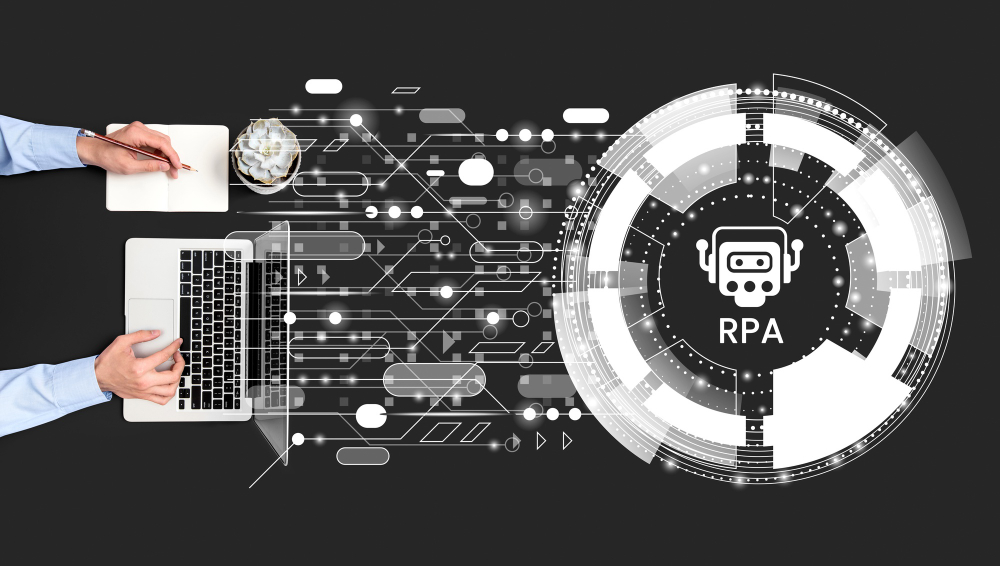In today’s fast-paced business environment, efficiency is not just a goal; it’s a necessity. Organizations across industries constantly search for ways to streamline processes and enhance productivity. One of the most effective strategies to achieve this is through the use of data integration tools.
These tools help merge data from various sources, allowing companies to make informed decisions quickly and accurately. This guide will delve into the best data integration tools available, helping your organization operate more smoothly and stay ahead of the competition.
Understanding the Need for Data Integration Tools
Before exploring the specific tools, it’s crucial to understand why data integration is vital for modern businesses. Data integration involves combining data from different sources into a single, cohesive set. This process is fundamental because it ensures that decision-makers have access to timely and accurate information, eliminating data silos that can hinder operational efficiency.
Using data integration tools effectively gives businesses a unified view of information, essential for analyzing performance, predicting market trends, and making strategic decisions. Companies can respond more swiftly to market changes and customer needs by simplifying access to integrated data.
Key Players in Data Integration Tools
Several top-tier data integration tools have proven themselves indispensable in various sectors. Here’s a look at some of the most influential:
- Informatica PowerCenter – Known for its robustness and scalability, Informatica PowerCenter is a favorite among large enterprises. It supports high-volume data integration and facilitates complex transformations, making it a powerhouse for handling extensive data sets.
- Microsoft SQL Server Integration Services (SSIS) – A component of the Microsoft SQL Server database software, SSIS is used for building enterprise-level data integration and data transformation solutions. It’s particularly valued for its tight integration with other Microsoft products, making it ideal for businesses embedded in the Microsoft ecosystem.
- Talend – A versatile tool that offers both open-source and commercial products, Talend is known for its ability to integrate, cleanse, and manage data from various sources. It’s especially popular among businesses looking for cost-effective solutions without compromising on functionality.
- IBM DataStage – Part of the IBM InfoSphere suite, DataStage is excellent for integration across multiple enterprise systems. It handles large volumes of data and is optimized for performance and scalability, making it suitable for businesses prioritizing robust data handling capabilities.
Integrating Data Integration Tools into Your Business
Choosing the right data integration tool depends largely on your business needs, existing IT infrastructure, and budget. However, once the appropriate tool is selected, integrating it into your business operations involves several key steps:
- Define Your Data Integration Goals – Clearly articulate what you want to achieve with your data integration efforts. Whether it’s improving data quality, speeding up data analysis, or consolidating data sources, having clear goals will guide your integration process.
- Prepare Your Data – Ensure that the data to be integrated is clean and well-organized. This might involve data cleansing, data mapping, and resolving data inconsistencies, which are crucial for effective integration.
- Implement the Integration Solution – Deploy the chosen data integration tool within your IT environment. This step may require customization to align with your specific data processes and business rules.
- Monitor and Optimize – After implementation, continuously monitor the system to ensure it meets your data needs effectively. Be prepared to make adjustments as business needs evolve or new data sources must be integrated.
Leveraging Automation with Data Integration Tools
Automation is crucial to enhancing operational efficiency, and data integration tools are at the forefront of this transformation. Businesses can reduce manual errors, save time, and increase productivity by automating data collection and integration processes. This section explores how integrating automation features in data integration tools can lead to significant efficiency gains.
Automation Features in Data Integration Tools
Most advanced data integration tools come equipped with features that support automation. These features typically include:
- Scheduled Data Transfers – Automatically update and synchronize data across systems at predetermined times. This ensures that all data points are current without manual intervention.
- Event-triggered Updates – Implement rules that trigger data updates based on specific events or changes in the data. This can be particularly useful for maintaining real-time accuracy in critical business applications.
- Workflow Automation – Automate complex workflows that involve data from multiple sources. This helps in streamlining tasks such as data cleansing, validation, and reporting, making them less labor-intensive and more consistent.
Benefits of Automation in Data Integration
Integrating automation into your data management processes can yield several benefits, including:
- Increased Accuracy – By minimizing human involvement in the data entry and integration process, you significantly reduce the risk of errors. Automated systems are consistent and precise, providing reliable data for analysis and decision-making.
- Enhanced Speed – Automation speeds up the data integration process, allowing businesses to react swiftly to market changes. Faster data processing helps in quicker decision-making and staying a step ahead of competitors.
- Cost Efficiency – Automating repetitive tasks reduces the need for extensive manual labor, which can lower operational costs. This efficiency can be redirected towards more strategic, value-added activities.
- Improved Data Quality – Automation ensures that data processes are executed uniformly, leading to higher-quality data. Better data quality enhances analytical capabilities, leading to more insightful business decisions.
Implementing Automation in Data Integration
To effectively implement automation within data integration tools, consider the following steps:
- Identify Automation Opportunities – Review your data processes to find areas where automation can impact the most. Focus on repetitive, time-consuming tasks that are prone to errors.
- Choose the Right Tool – Select a data integration tool that supports the level of automation your business needs. Consider tools that offer flexibility and scalability to adapt to your growing data requirements.
- Train Your Team – Ensure your team is well-equipped to manage the automated systems. Training is essential to maximize the benefits of automation and to handle any potential issues that may arise.
- Monitor and Refine – Continuously monitor the automated processes to ensure they function as intended. Be open to making adjustments and refinements to improve efficiency and effectiveness.
Conclusion
Streamlining operations through effective data use is critical for any business aiming to maintain a competitive edge. Data integration tools play a pivotal role in this process, providing the necessary capabilities to combine diverse data sources efficiently. By understanding the key features of these tools and integrating them thoughtfully into your operations, you can enhance decision-making, boost productivity, and drive business success.
Remember, the right data at the right time can transform challenges into opportunities, and the tools discussed here provide the means to achieve that transformation. Embrace these technologies and watch your business operations evolve into a more streamlined, efficient version of themselves.
Read More:
Data Integration Trends